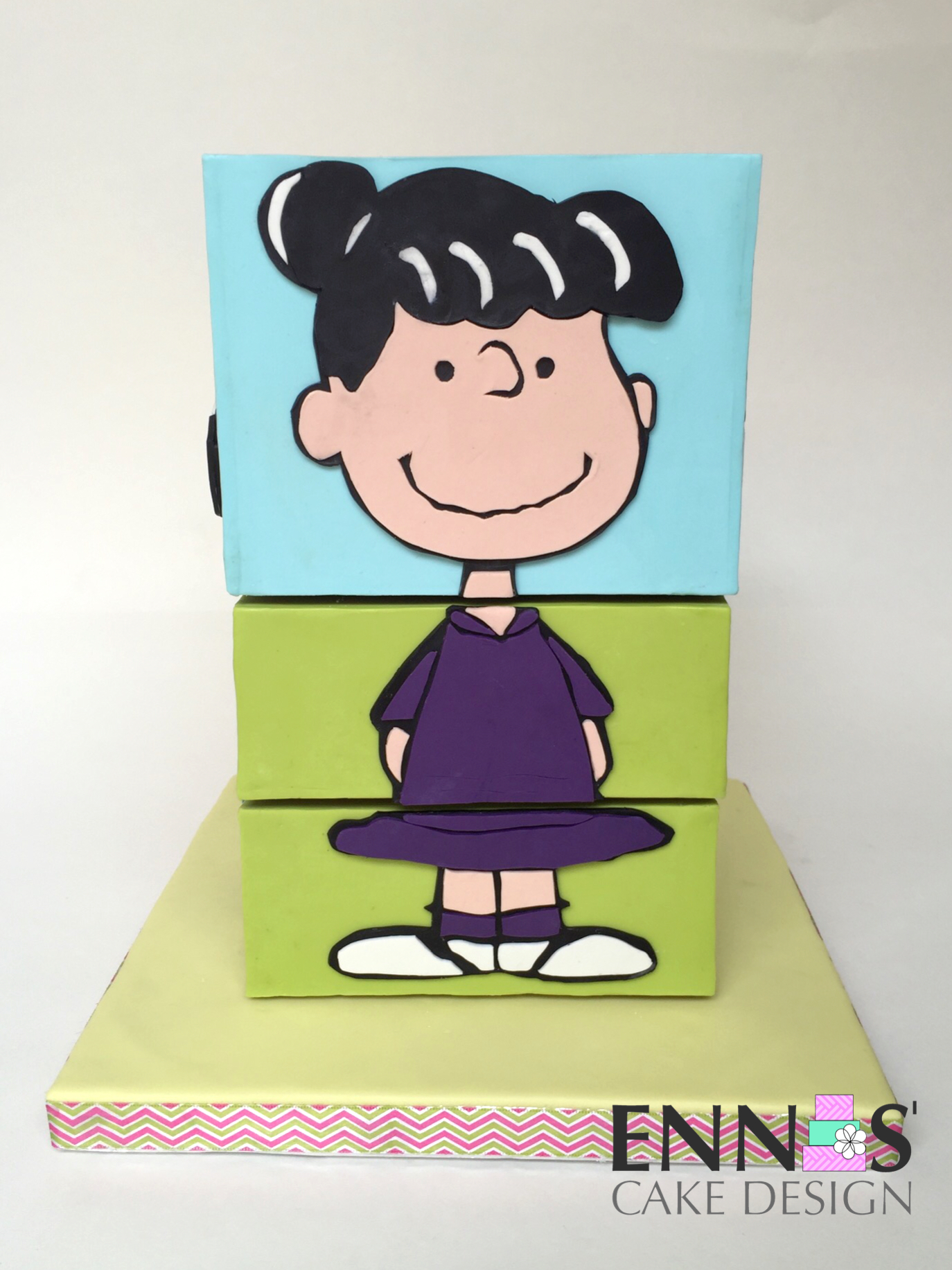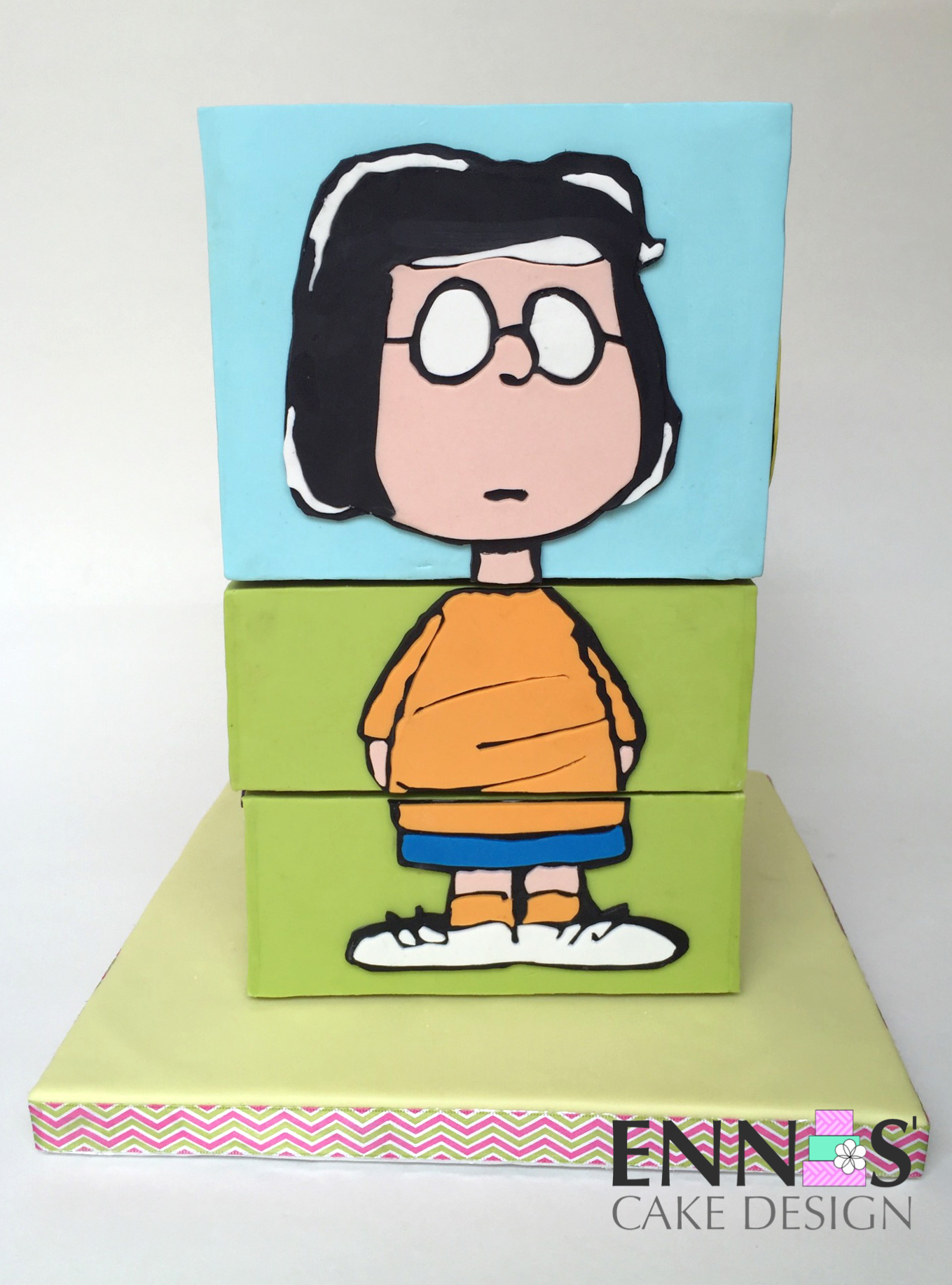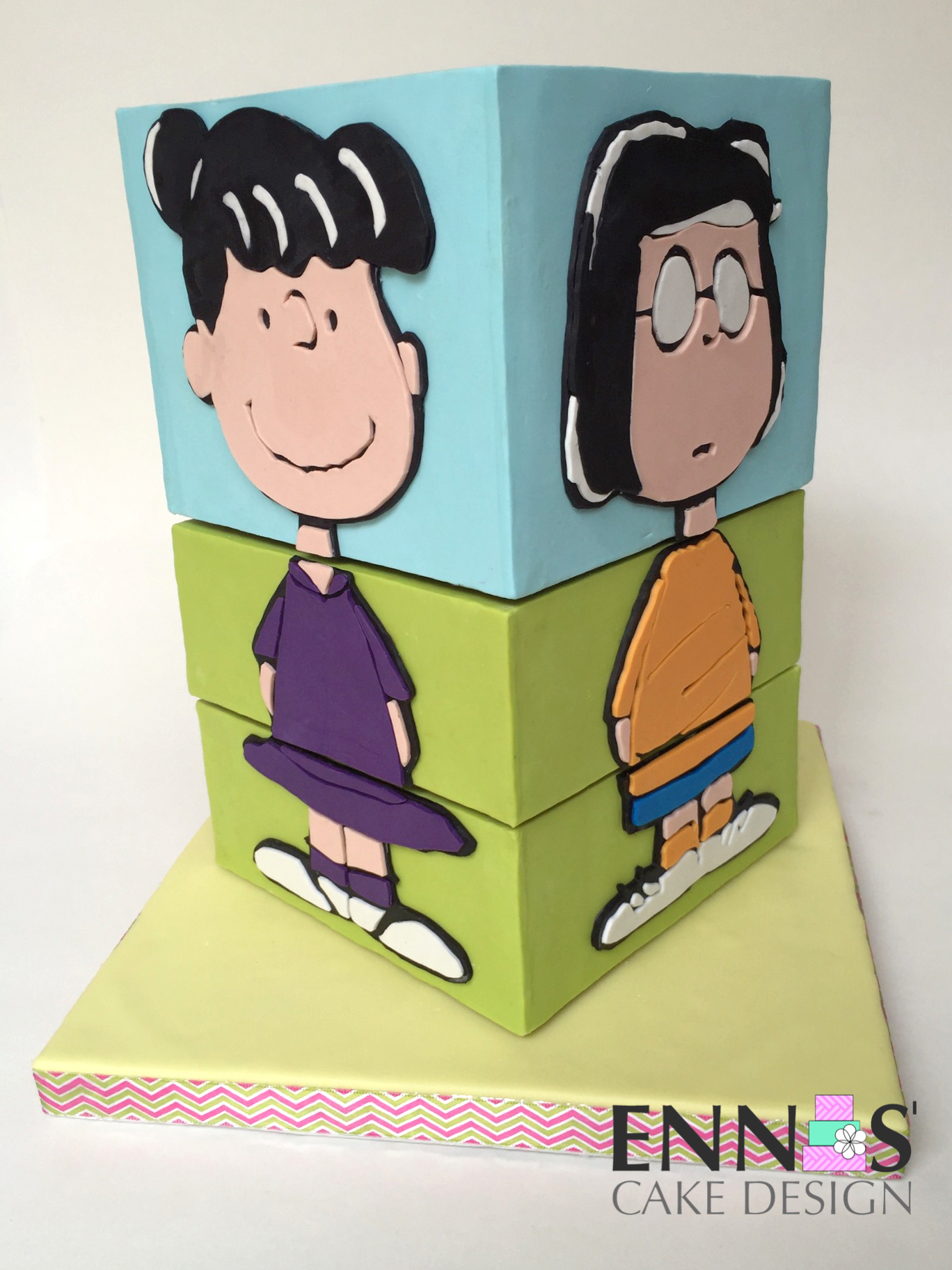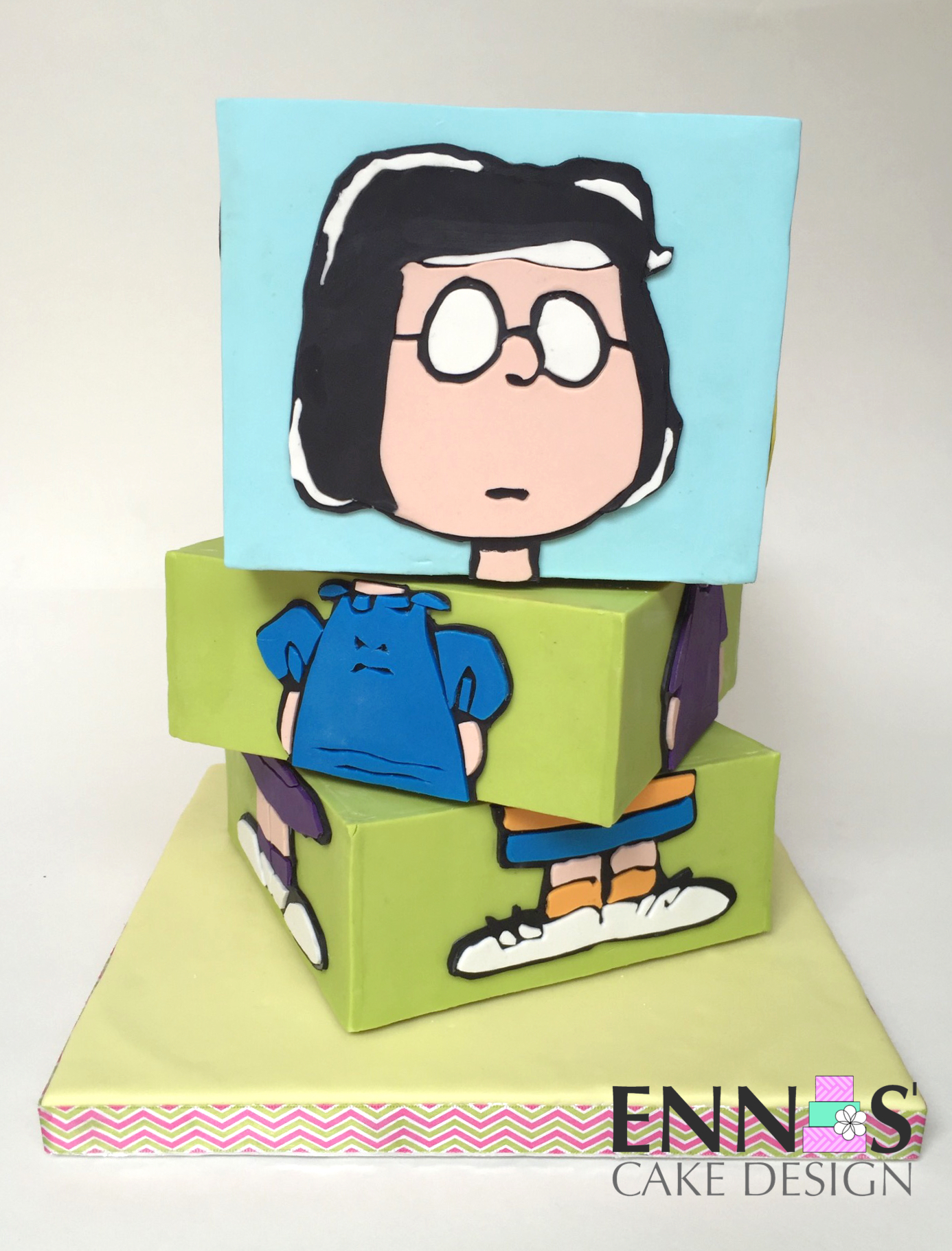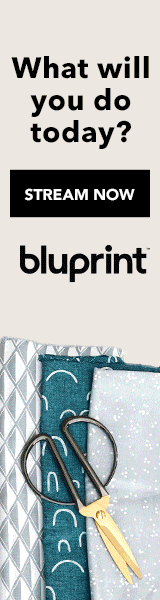Spinning cakes are a formidable way to impress your guests with something that's beautiful and fun at the same time. Just imagine how cool it is to have a cake you can interact with and reconfigure so you can get up to 16 different cakes -or 64 different sides- with just a few spins.
I made a moving Rubik's cube cake for my sister's birthday and posted a video of the cake a year ago. The response was off the charts and everyone wanted to know how I did it, that's how the Moving Rubik's Cube cake tutorial came to be. This year I surprised my sister with another rotating birthday cake, this time with characters from her all time favorite Peanuts.
A rotating cake is lots of fun to have in your party, but it's also fun to make and easy too. You can learn to make your own rotating cake with the simple technique I teach in my new video tutorial. Once you master the technique it's all up to your creativity. You can use the lovely dolls provided in the tutorial or you can feature your favorite characters from Peanuts, Star Wars, Barbie, Lego or Avengers... or you can simply mix and match faces placing eyes in the top tier, nose in the middle and mouth in the bottom tier... the possibilities are endless!
Rotating Doll Cake Tutorial